
GhostView™ Detachable Privacy Screen Filter for MacBooks
Introducing GhostView™, the ultimate detachable privacy screen filter for your MacBook. In a busy coffee shop or on a flight, GhostView™ ensures your viewing is private, keeping sensitive information secure. It also protects your screen, prevents keyboard imprints, and keeps fingerprints at bay. With its innovative Air-ttach™ mounting system, you can easily apply it bubble-free. Plus, your MacBook will close perfectly with the filter attached. Protect your privacy and your screen with GhostView™!

180 Degrees
2-Way privacy filter
Air-ttach
Goes on without bubbles
Detachable
Quick removal when needed
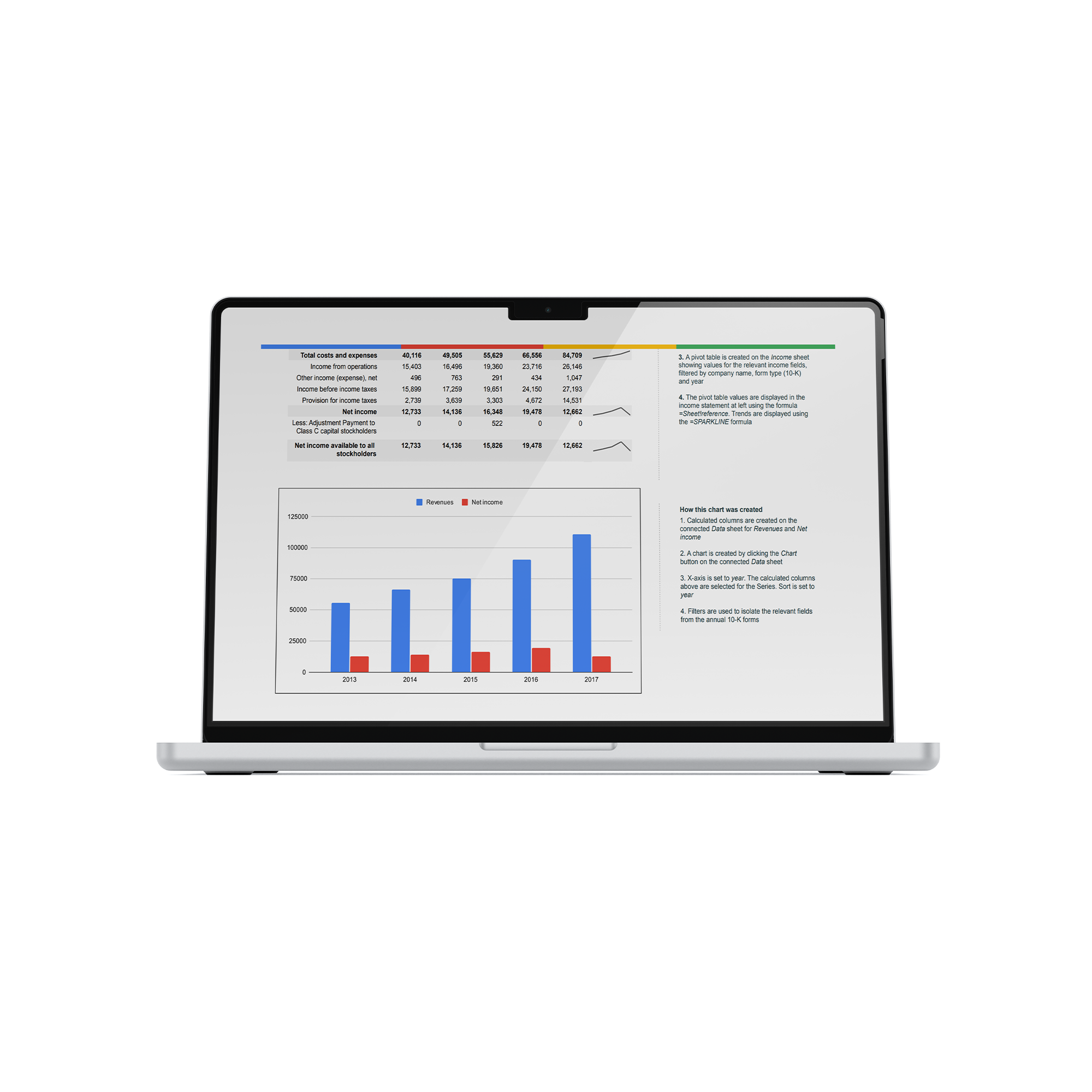
What you see
Facing the screen directly, only you see everything clearly.
What they see
GhostView™ Privacy Filter keeps prying eyes out when your screen is viewed from an angle.

Without Privacy Filter

With Privacy Filter

Quick and Bubble Free
Adding privacy and protection to your MacBook on the go is easier than ever with Air-ttach™, no adhesive, non-magnetic.

Non-Intrusive
GhostView™ is specifically designed to fit your MacBook without impairing any functionality. You can leave it in and close your MacBook screen safely.
More about GhostView™ Privacy Filter
Specifications
- Material: PET
- Surface Finish: Glossy
- Thickness: 0.35mm
- Privacy Feature: 2-Way, 180 degrees
- Included in the packaging: GhostView™ Privacy Screen Filter, Cleaning Cloth, Carrying Folder
Warranty
- One year limited Warranty
- 30-Day Return Policy
Installation Instructions
- Material: PET
- Surface Finish: Glossy
- Thickness: 0.35mm
- Privacy Feature: 2-Way, 180 degrees
- Included in the packaging: GhostView™ Privacy Screen Filter, Cleaning Cloth, Carrying Folder
- One year limited Warranty
- 30-Day Return Policy
FAQ
Does GhostView™ impair my own viewing experience?
When viewed directly at 90 degrees, the GhostView™ Privacy Filter provides a clear view. However, due to its light-filtering structure, your screen may appear slightly dimmer. We recommend increasing your screen's brightness to compensate for this.
Does GhostView™ Privacy Filter work also at night?
The privacy filter works best during the day. Due to its structural limitations, the screen backlight won't be 100% blocked. While this isn't an issue in well-lit environments, people might see your screen from the side in complete darkness. Please keep this in mind and have reasonable expectations.
Does GhostView™ use any adhesive to stay attached to my MacBook's screen?
Nope. GhostView™ does not useany adhesive or magnet for a secure, but detachable mount. It relies on a thin strip of micro air suction material around the protector to stay put. We call it Air-ttach™ mount.
How can I clean GhostView™ if it gets dirty?
You can clean using a soft cloth with water or screen cleaning spray. You can also remove it and rinse/clean with soap and running water. Just make sure it's completely dry before putting it back on.
Can I leave the GhostView™ in when I close my MacBook?
Yes, GhostView™ is very thin and does not interfere with your MacBook's screen operations. Make sure to align and install the protector within the rubber seal area of the screen.


















